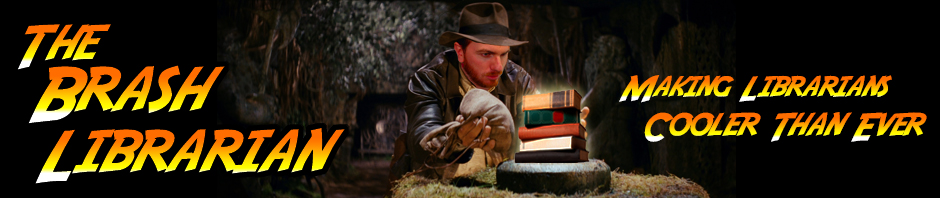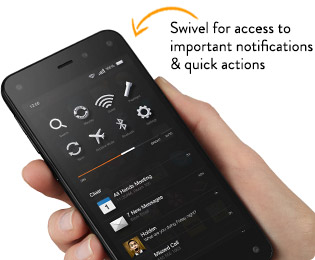Hey Gang!
So for the last week or three, I’ve been hearing much buzz about the new Amazon Fire, Amazon’s entry into the smartphone market. Between Android and iOS, I’m not sure if this little guy will make it. On the other hand, the Kindle Fire HD and HDX are selling better than the Nexus 7 or the iPad. Personally, I really like the Kindle Fire HD (though if you looked at mine, you’d think it’s only an Amazon Video/Netflix device).

No, clicking the play button won’t work.
Amazon’s page has a few demo videos, but CNET has a pretty nice first-look video seen below:
As far as phones go, I’m happy with my Droid Maxx, which I’ve had for about 6 months now.

Droid Maxx, carbon fiber on left and glossy on right. I went with carbon fiber!
Phone part aside, it seems to have pretty nifty features, though I’m not totally sold. Let’s look at some of the features “not available on any other smartphone”:
Dynamic Perspective is touted as “A custom-designed sensor system that responds to how you hold, view, and move your phone.” I’ll let Amazon do the talking on this part:
Immersive apps and gamesPeek in maps to show Yelp ratings. In StubHub stadium view, see 90 degrees to the left and right of your seat, as if you were actually there, looking around. In games, like Lili, take on the character’s viewpoint and move your head to look around corners, obstacles, and other objects.
|
One-handed short cutsAccess menus, shortcuts, and useful information with tilt, swivel, and peek. Tilt for panels—use the left panel to navigate menus, and the right panel to access useful information and shortcuts, like attaching photos to a text message, viewing song lyrics, and more. Swivel for access to important notifications and quick actions like Mayday, Flashlight, Settings, and more. Peek keeps your display uncluttered by revealing additional details and quick actions only when you need it. One-handed readingWith auto-scroll, scan long web pages without ever having to touch the screen. |
Okay, I’ll say it…The 3D screen is awesome. Looking at 3D maps is super cool.

Is it just me, or does it look like Time Lord art?
Another weapon it boasts in its arsenal is Firefly, a super-duper scanner than can scan anything. With one push of a button – yes, they have a button JUST for this feature – you can scan phone numbers, music, TV, pretty much the universe.
Firefly can identify printed text on posters, magazines, and business cards—make calls, save new contacts, send emails, and visit websites without typing long addresses. According to Amazon, “Firefly recognizes over 240,000 movies and TV episodes, and 160 live TV channels. Firefly uses X-Ray, powered by IMDb, to show information on actors, plot details, and related content—add titles to your Watchlist or download to watch later.”
As for music, it can also listen to songs so you can access artist information, play related songs, download albums direct your Fire phone, or add them to your Wish List to later buy if you want. Firefly-enabled apps like iHeartRadio and StubHub, “you can create radio stations based on an identified artist, or even find tickets for their next show.” I don’t how many people make the jump from “Cool song, I’ve never heard this band before” to “OHMYGOD I HAVE TO SEE THEM IN CONCERT”, but I guess that feature will serve them well!
In case those didn’t catch your attention, Firefly can also scan pretty much anything sold on Amazon and add it to your Wish List – over 70 million items and climbing. I don’t really see that as the ultimate selling point, but I can roll with it.
Next, let’s talk about Mayday, the only smart phone to have 24/7 no-waiting assistance. Amazon assures you that “Our tech experts can co-pilot you through any feature by drawing on your screen, walking you through how to do something yourself, or doing it for you—whatever works best. Throughout the process, you’ll be able to see the Amazon expert live on your screen, but they won’t see you.” Awesome, my two fears about doing something myself or being seen in my pajamas have been allayed. I almost worry that this feels like a phone version of AOL. Help is guaranteed in 15 seconds or less – I hope that will stay that way when a few million people have one.
That’s alot of shiny, but do you need the Fire to do all this? Probably not.
- Dynamic Perspective: Cool 3D element and interactive games, but I otherwise read “Tilt”, “Swivel”, “Peek” and these other hands-free actions as “you must be too lazy to use your finger, we’ll do the work for you”. I’d probably expend more energy twisting and flicking my wrist using these features.
- Firefly: Plenty of other programs can identify music, products, and things of the sort. With IMDB, Google Goggles and SoundHound, I’m almost at the same level.
- Mayday: I’ll admit, 24/7 assistance is handy but I imagine I would use it very rarely. This feels more like a feature for Grandpa who just got his smartphone for Christmas.
Why do I care about this new toy, do you ask?
Because someday, somebody is going to bring that into the library and ask for help on it. And by “ask for help”, I mean “beg me to teach them how to use it”. That’s when I’ll remind them that they Mayday, but “Mayday can’t help me/I don’t know how/I don’t trust them Mayday people/I want YOU to do it” will emerge and I’ll have to work with it. And I’ll be ready because I’ve done my homework. And I’m just very clever!
Bring it in, I’ll still fix it. There isn’t a smartphone that’s out-smarted me yet.

Thanks, David Tennant! He really summed up how I’m feeling about it.
Leave comments below! I want to hear your thoughts on this week’s post!
Any other questions in the meantime, post here or ask me on my Facebook page!
Might have another tech one next week, we’ll see…That’s all for now, have fun kids!
Brash Librarian, Justin Brasher